- ✿【Installation step】①: Install the for Raspbian official image----- (1)Download the latest for Raspbian image from the official for Raspberry Pi.(2) Format the TF card with for SDFormatter.(3)Use for Win32DiskImager to burn the official image to the TF card. ②: Install the LCD driver.
- ✿【Strong Compatibility】Compatible and can be directly plugged into all versions of for Raspberry Pi motherboards.
- ✿【Good Quality and Convenient Use】Long service life, not easy to damage, you can use for a long time.
- ✿【Specification】Resolution: 480x320 (dots);Touch Screen Type: Resistance;Size: Approx. 85.42x55.60mm/3.36x2.19in
- ✿【Features】It is a touch screen with resistance, convenient and easy to use.Built to strict quality control standards, design improved for more durability.
›


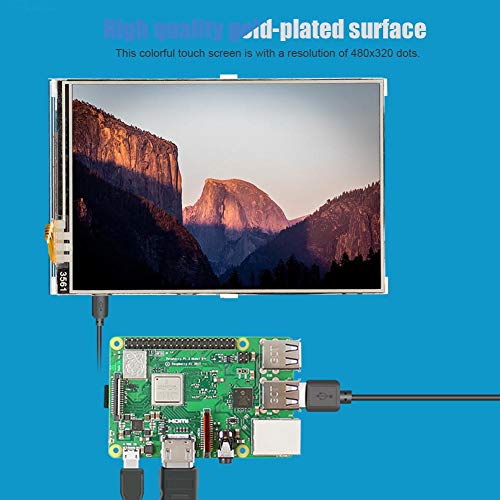
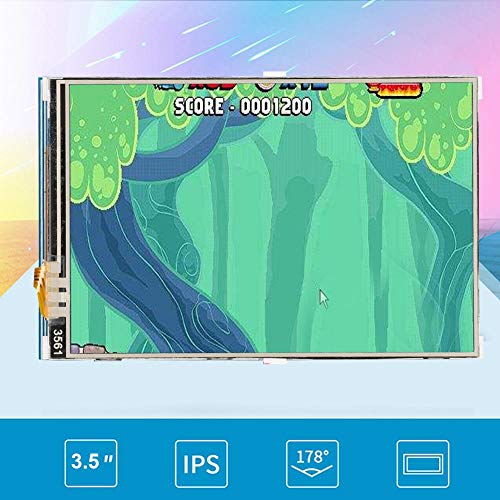
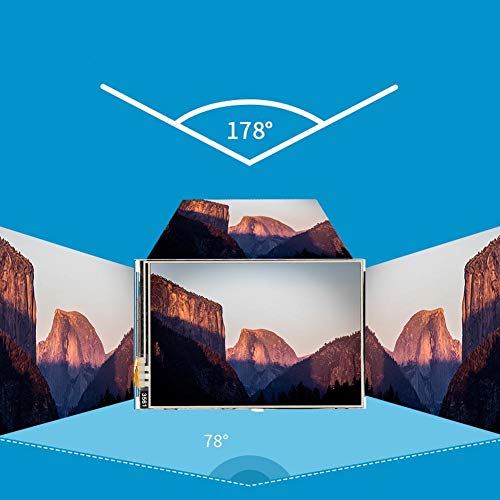





Reviews
There are no reviews yet.